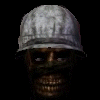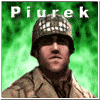Post by ironman on Mar 7, 2006 19:25:18 GMT 1
getting started with map making
go to radiant website and download gtradiant for ET
www.qeradiant.com/
then download the pre-made light test map..
www.plc-clan.com/files/etmain/light_test_0331.zip
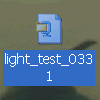
*then unzip the light_test_0331.zip file into a NEW folder on desktop
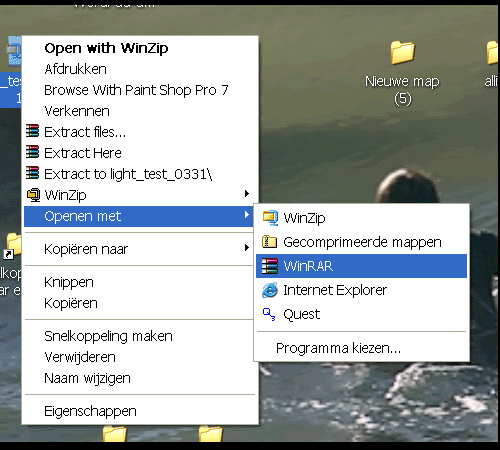
* now you have a light_test_0331.PK3 in your new desktop folder (that you created)
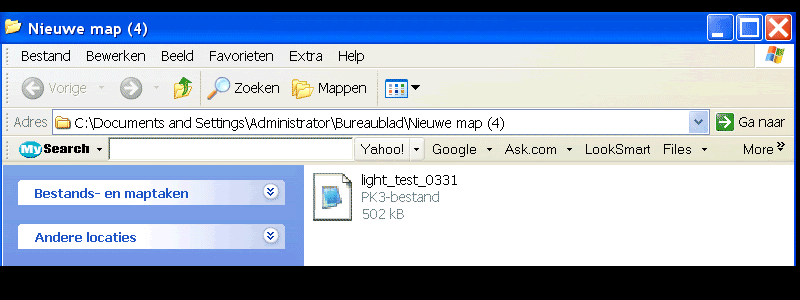
If you throw this light_test_0331.PK3 in your etmain and start the game as a none dedicated sertver you can see a small map with lights.
*Now use winrar to open the light_test_0331.PK3 file inside the file are 4 folders take them out and put them in a new map on your desk top..
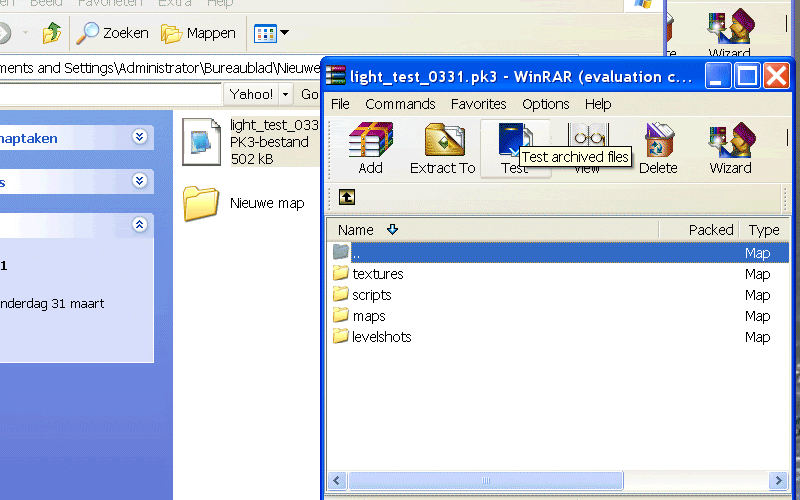
now you are ready to make changes..
*Start radiant
*open the new folder with the 4 folders in side
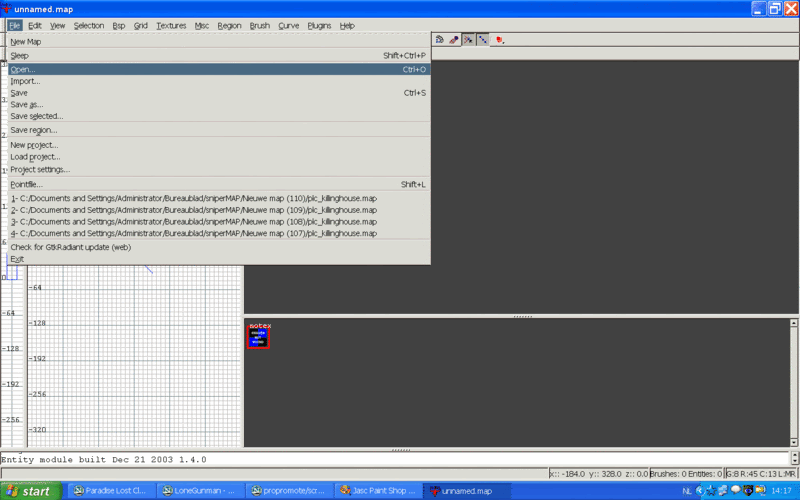
*open the light_test.MAP
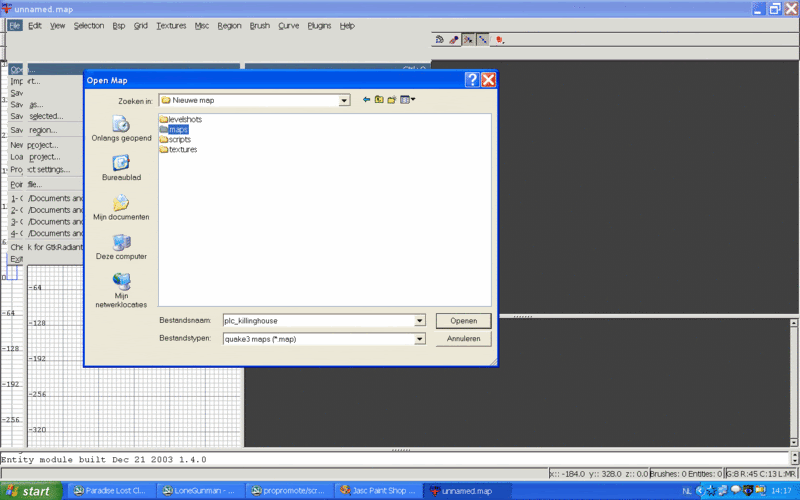
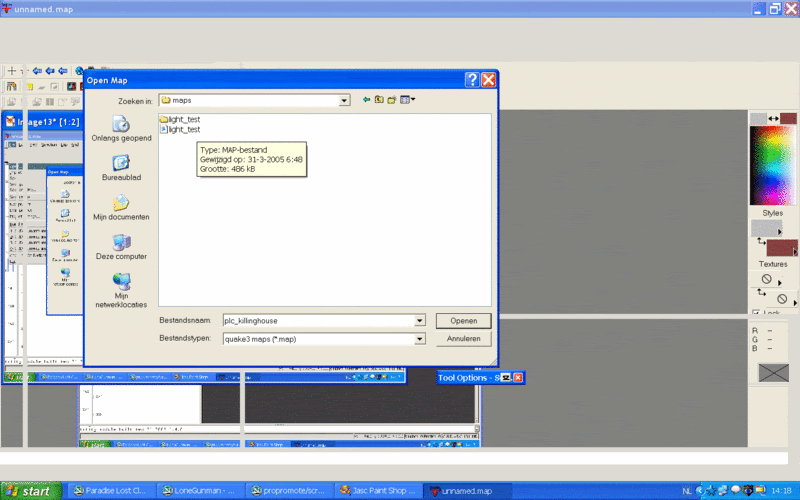
*radiant will load the map and load all shaders, textures, lights
(everything)
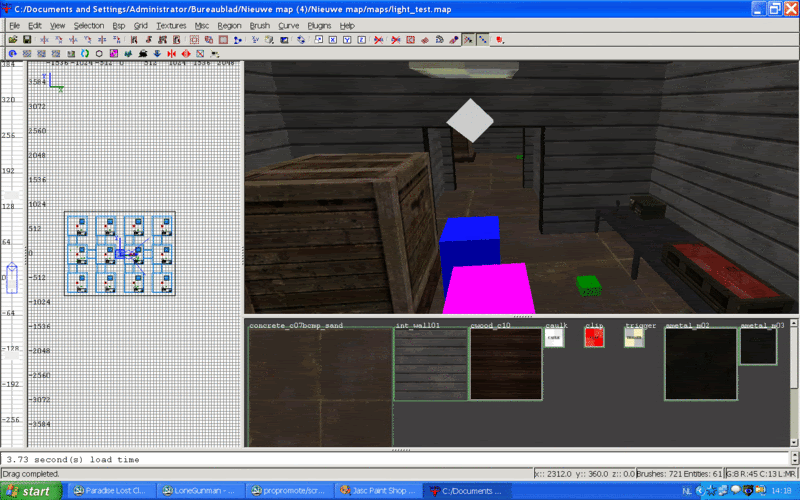
when u are ready to test the changes u have made you press SAVA map as.. light_test_033 then save it in a NEW folder (always)
(i will explain later how to change your maps name)
*press: BSP (top of screen)
*then press (single) BSP Meta
now radiant will test your map if it is still "water tight" and if nothing leaks..
if nuthing leaks it will say 0 leaks (or something)
if radiant is done your new folder will look like this:
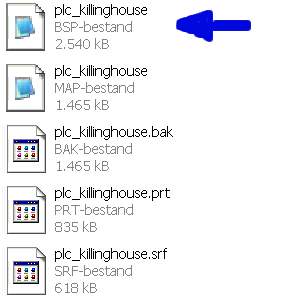
(only called light_test)
now close radiant, then open the pk3 file that came out of the zip u downloaded.. then open maps and delete the light_test.BSP then throw in the light_test.BSP you just made in the new folder on ur desktop..
then throw the PK3 in to your etmain and start the game and see if u can start the light_test map
extended map compile
your map will have no lights but is playable ,if you want to have map lights working you will need to do a extra bsp compile..
for light maps to work you will have to save the light_test_033 map (iin radiant) into a new folder,
(always into a new folder to prevent file corruption)
then the normal BSP compile:
*press: BSP (top of screen)
*then press (single) BSP Meta
and then a extra compile (directly after the BSP meta)
*press BSP
*press BSP Lights Fast
then radiant will do a 2nd compiling this will take a greater amount of time, this small map is about 5 minutes but i have maps that can compile for 45 minutes , depends on your computers RAM..
Now open your light_test_0331.PK3 with winrar
*delete the "light_test folder"
*delete the " light_test -BSP file"
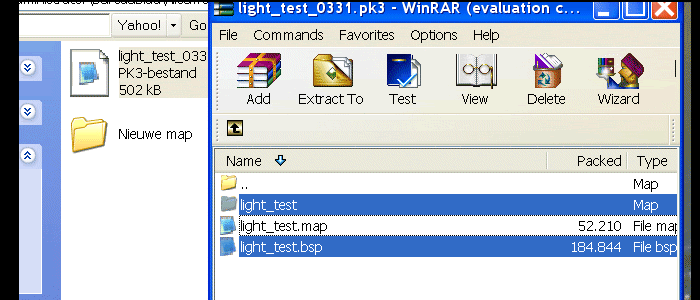
*Keep the light_test_0331.PK3 winrar window open.
*Open the folder you created (with the 4 folders in side)
*Open Maps
*High Light the "light_test folder"
and High light the " light_test -BSP file"
*drag and drop them into the light_test_0331.PK3
To replace the once you deleted..
Now throw the light_test_0331.PK3 in to your ETmain folder and you can make a none dedicated server to test your map and look at the changes you made from a ingame perspective..
PREFAB
over the years i tried to make/and made maps i made and collected a whole bunch of prefabs stuff ...
PREFAB 12,3 MB
paradiselost.250free.com/plc/files/etmain/PREFAB.zip
some things are "in pieces" like command post and the health and ammo stuff..
go to radiant website and download gtradiant for ET
www.qeradiant.com/
then download the pre-made light test map..
www.plc-clan.com/files/etmain/light_test_0331.zip
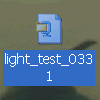
*then unzip the light_test_0331.zip file into a NEW folder on desktop
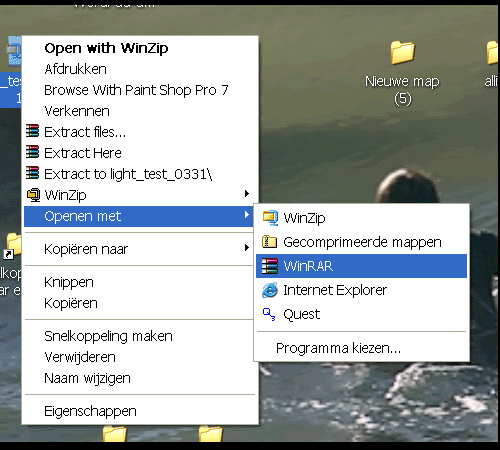
* now you have a light_test_0331.PK3 in your new desktop folder (that you created)
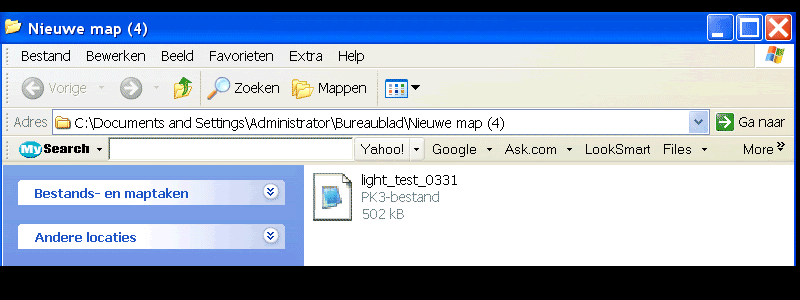
If you throw this light_test_0331.PK3 in your etmain and start the game as a none dedicated sertver you can see a small map with lights.
*Now use winrar to open the light_test_0331.PK3 file inside the file are 4 folders take them out and put them in a new map on your desk top..
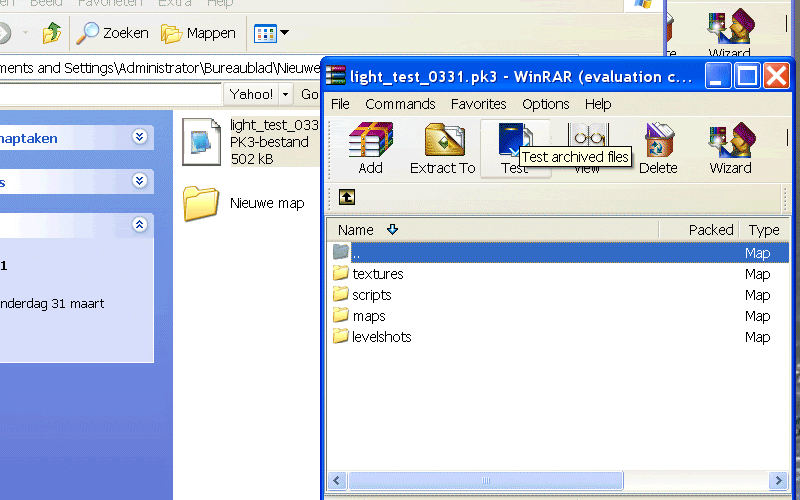
now you are ready to make changes..
*Start radiant
*open the new folder with the 4 folders in side
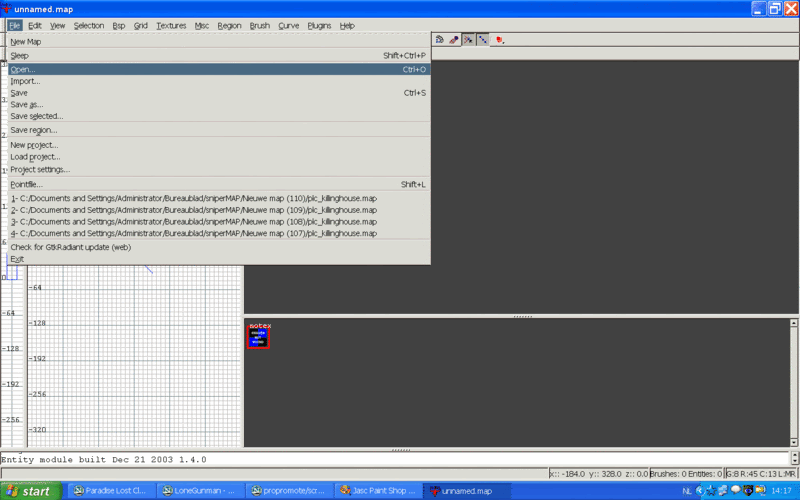
*open the light_test.MAP
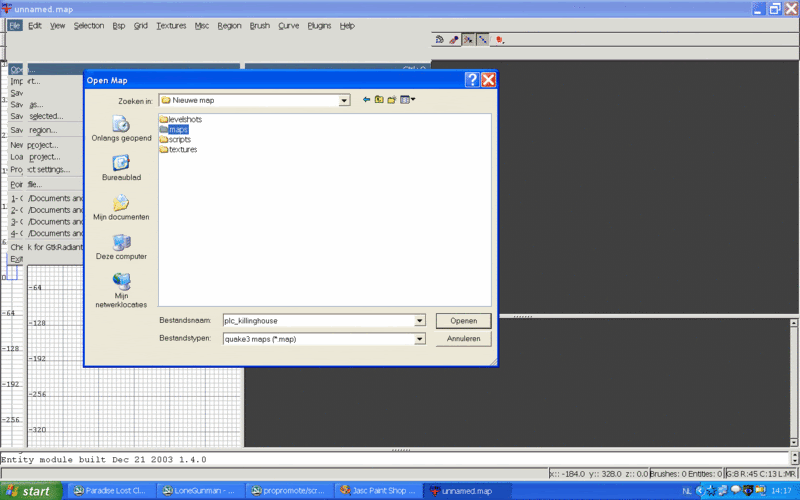
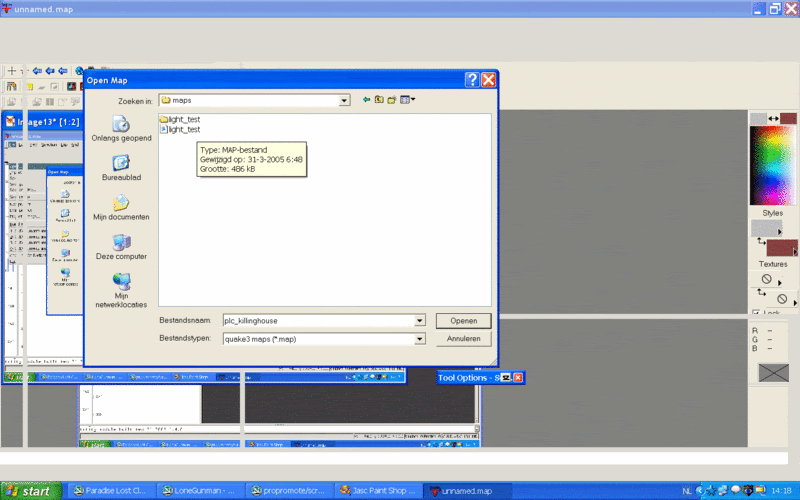
*radiant will load the map and load all shaders, textures, lights
(everything)
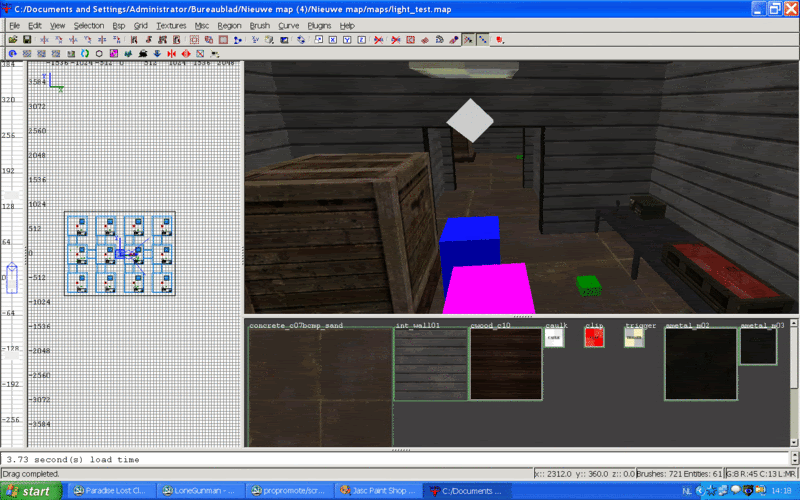
when u are ready to test the changes u have made you press SAVA map as.. light_test_033 then save it in a NEW folder (always)
(i will explain later how to change your maps name)
*press: BSP (top of screen)
*then press (single) BSP Meta
now radiant will test your map if it is still "water tight" and if nothing leaks..
if nuthing leaks it will say 0 leaks (or something)
if radiant is done your new folder will look like this:
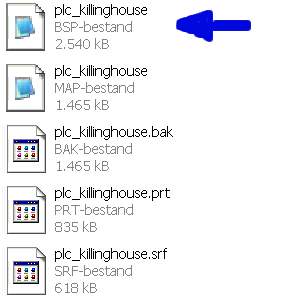
(only called light_test)
now close radiant, then open the pk3 file that came out of the zip u downloaded.. then open maps and delete the light_test.BSP then throw in the light_test.BSP you just made in the new folder on ur desktop..
then throw the PK3 in to your etmain and start the game and see if u can start the light_test map
extended map compile
your map will have no lights but is playable ,if you want to have map lights working you will need to do a extra bsp compile..
for light maps to work you will have to save the light_test_033 map (iin radiant) into a new folder,
(always into a new folder to prevent file corruption)
then the normal BSP compile:
*press: BSP (top of screen)
*then press (single) BSP Meta
and then a extra compile (directly after the BSP meta)
*press BSP
*press BSP Lights Fast
then radiant will do a 2nd compiling this will take a greater amount of time, this small map is about 5 minutes but i have maps that can compile for 45 minutes , depends on your computers RAM..
Now open your light_test_0331.PK3 with winrar
*delete the "light_test folder"
*delete the " light_test -BSP file"
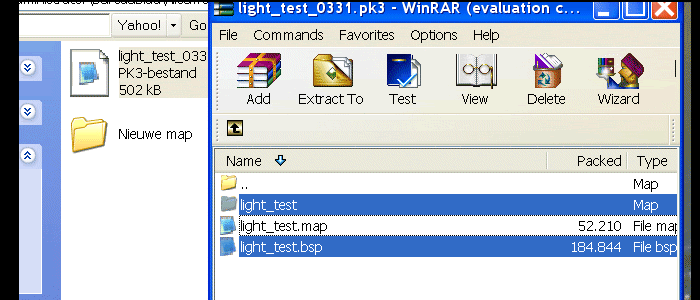
*Keep the light_test_0331.PK3 winrar window open.
*Open the folder you created (with the 4 folders in side)
*Open Maps
*High Light the "light_test folder"
and High light the " light_test -BSP file"
*drag and drop them into the light_test_0331.PK3
To replace the once you deleted..
Now throw the light_test_0331.PK3 in to your ETmain folder and you can make a none dedicated server to test your map and look at the changes you made from a ingame perspective..
PREFAB
over the years i tried to make/and made maps i made and collected a whole bunch of prefabs stuff ...
PREFAB 12,3 MB

paradiselost.250free.com/plc/files/etmain/PREFAB.zip
some things are "in pieces" like command post and the health and ammo stuff..