Post by ironman on Feb 14, 2005 2:06:53 GMT 1
Forum Tags
Well you have seen these effects some people put in there messages...right?..
like this one Forum Tags or this one [glow=red,2,300]hi hello [/glow]..and lots and lots more..
How to Make them?
Well just reply a message and above the smiles row u see the Add Tags: bar..
Those are the tags u can use for all the special effects you can make with your message on teh forum..
 makes your message bold like: TEXT
makes your message bold like: TEXT
when u press on the tag a code appears just delete the word TEXT and start typing..

Makes your message like TEXT
when u press on the tag a code appears just delete the word TEXT and start typing..

Underlines your whole text.. like: TEXT
when u press on the tag a code appears just delete the word TEXT and start typing..
 Stripetrough strips away any text like:
Stripetrough strips away any text like: TEXT
when u press on the tag a code appears just delete the word TEXT and start typing..

Makes your Text glow any color you change the code into like: [glow=red,2,300]TEXT [/glow]
when u press on the tag a code appears just delete the word TEXT and start typing..

Gives a Shadow to your text like [shadow=red,left,300]TEXT[/shadow]
when u press on the tag a code appears just delete the word TEXT and start typing..

Makes your text move like this :
when u press on the tag a code appears just delete the word TEXT and start typing..

Puts all text to the left side like:
when u press on the tag a code appears just delete the word TEXT and start typing..

Puts all text in the middle like:
when u press on the tag a code appears just delete the word TEXT and start typing..

Interserts a ruler like:
when u press on the tag a code appears just delete the word TEXT and start typing..

Changes font form like TEXT
when u press on the tag a code appears just delete the word TEXT and start typing..

Emotion like : *

Makes the addres in to a hyper link u can press on..
add your text between the tags www

If you want to post a picture..get the addres of the picture on the internet..(rightclick on pic then properties)
then press on the
then delete the URL or TEXT and paste in the addres of the picture..
plse feel free to test these tags here below..
Well you have seen these effects some people put in there messages...right?..
like this one Forum Tags or this one [glow=red,2,300]hi hello [/glow]..and lots and lots more..
How to Make them?
Well just reply a message and above the smiles row u see the Add Tags: bar..
Those are the tags u can use for all the special effects you can make with your message on teh forum..
 makes your message bold like: TEXT
makes your message bold like: TEXT when u press on the tag a code appears just delete the word TEXT and start typing..

Makes your message like TEXT
when u press on the tag a code appears just delete the word TEXT and start typing..

Underlines your whole text.. like: TEXT
when u press on the tag a code appears just delete the word TEXT and start typing..
 Stripetrough strips away any text like:
Stripetrough strips away any text like: when u press on the tag a code appears just delete the word TEXT and start typing..

Makes your Text glow any color you change the code into like: [glow=red,2,300]TEXT [/glow]
when u press on the tag a code appears just delete the word TEXT and start typing..

Gives a Shadow to your text like [shadow=red,left,300]TEXT[/shadow]
when u press on the tag a code appears just delete the word TEXT and start typing..

Makes your text move like this :
when u press on the tag a code appears just delete the word TEXT and start typing..

Puts all text to the left side like:
TEXT
when u press on the tag a code appears just delete the word TEXT and start typing..

Puts all text in the middle like:
TEXT
when u press on the tag a code appears just delete the word TEXT and start typing..

Interserts a ruler like:
when u press on the tag a code appears just delete the word TEXT and start typing..

Changes font form like TEXT
when u press on the tag a code appears just delete the word TEXT and start typing..

Emotion like : *

Makes the addres in to a hyper link u can press on..
add your text between the tags www

If you want to post a picture..get the addres of the picture on the internet..(rightclick on pic then properties)
then press on the

then delete the URL or TEXT and paste in the addres of the picture..
plse feel free to test these tags here below..



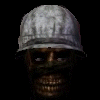












 Tag button.
Tag button.