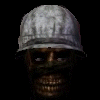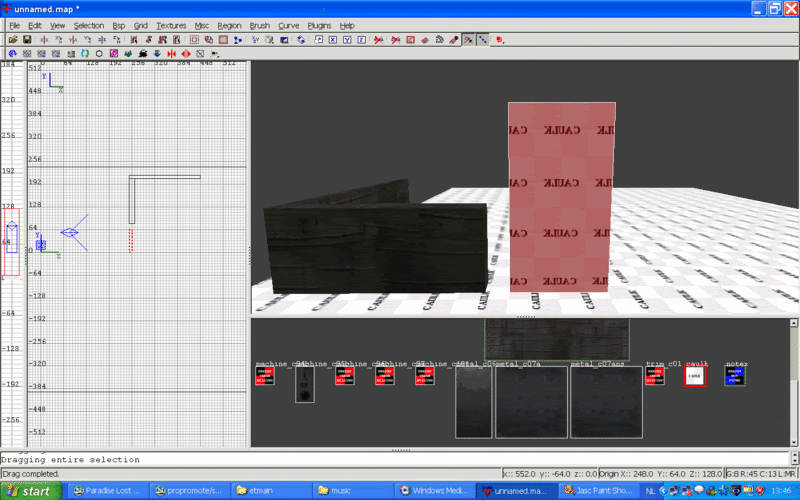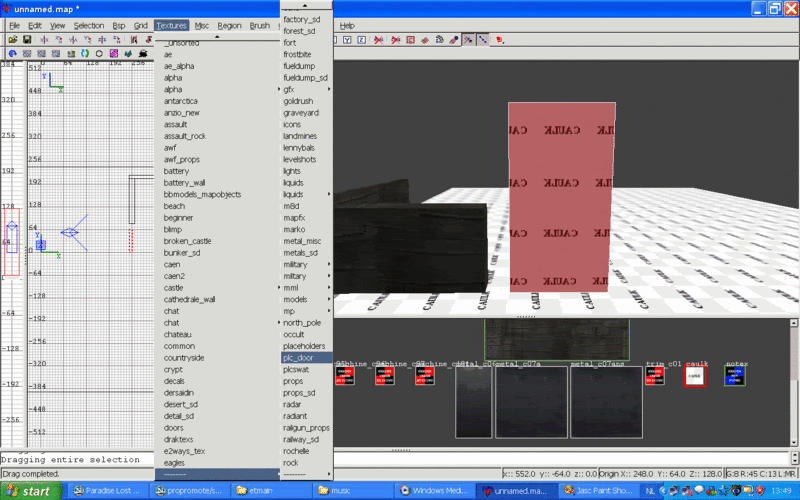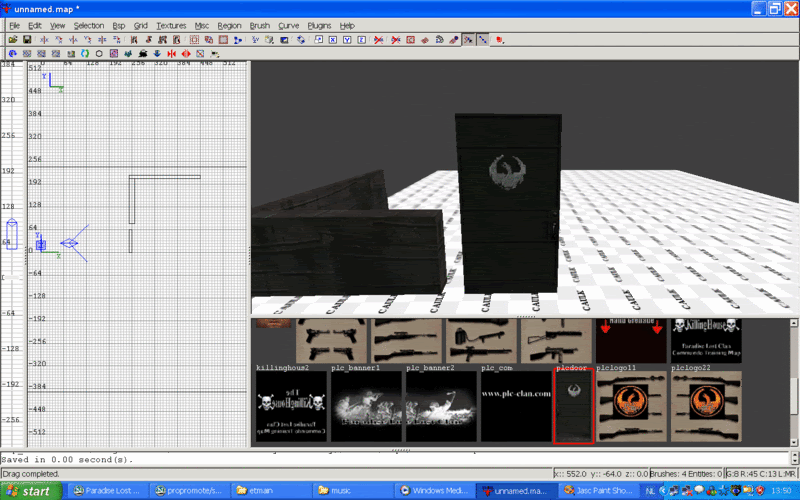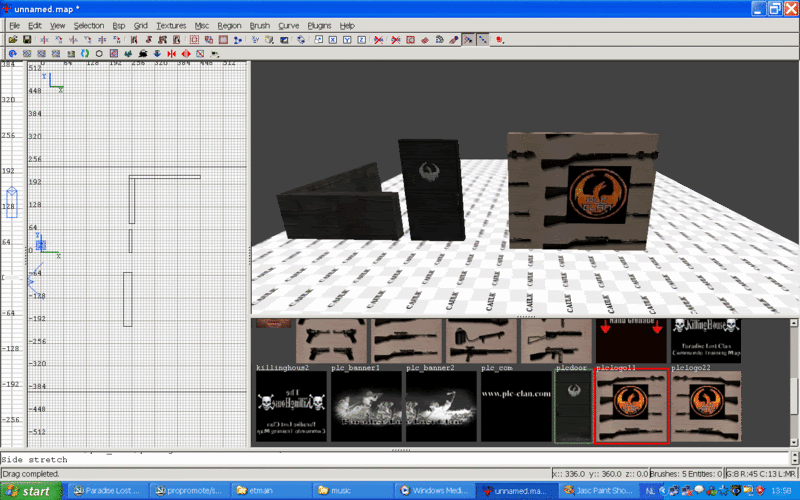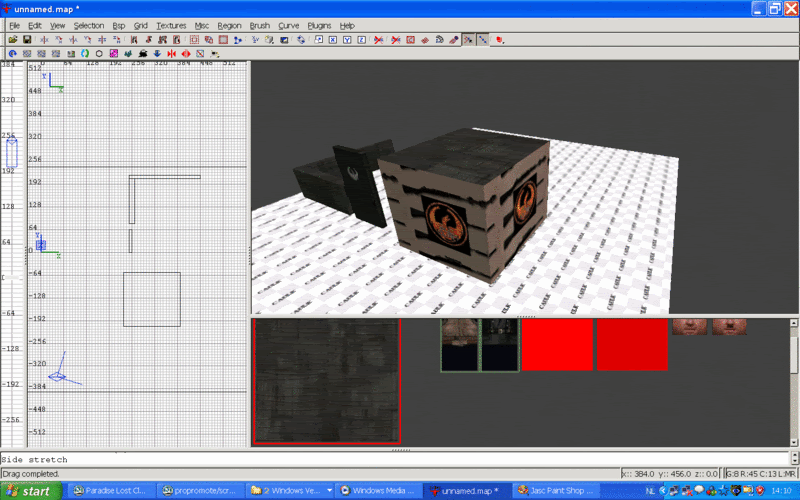Post by ironman on Jul 17, 2007 12:39:16 GMT 1
adding textures is both simple and very complicated..
here is how it goes
standard texture
start your project, then go to the textures button (top of screen)
press on it and a lot of textures will be displayed..
Now you can use all the comon textures that are in the game, for example the Assault textures, or the oasis textures (all standard map textures)
here is a example of textures and service inspecter..
I made a simple ground and i made a wall with a 45degree angle
The i loaded the common textures
These are the ladder and all the stuff you DONT see in the game,
for example a slippery floor, or a ladder (to climb) and also the chalk texture (out side of any and all maps needs to be chald
just go out side your light map and u will see it is all white chalk out side.
(has to do with light and bouncing lights)
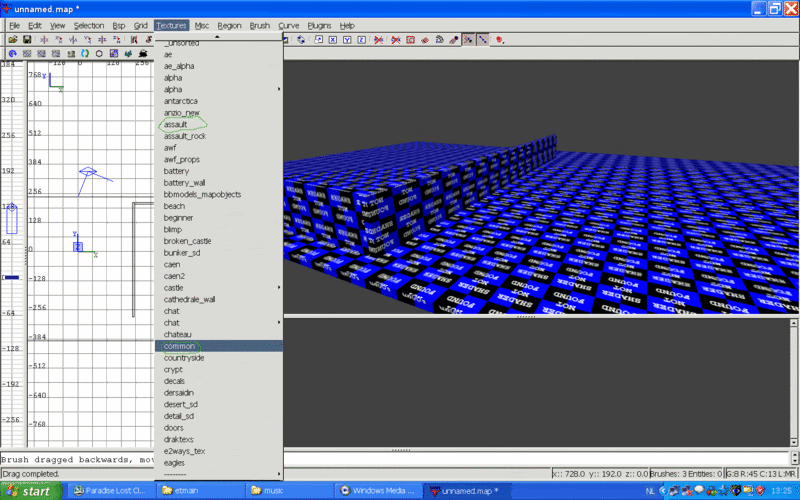
The i made the ground a chalk white (too see the diffrence between wall and ground)
The i loaded the assault textures and i clicked on both wall parts then i pressed on the bunker wall texture and both parts became bunker walls
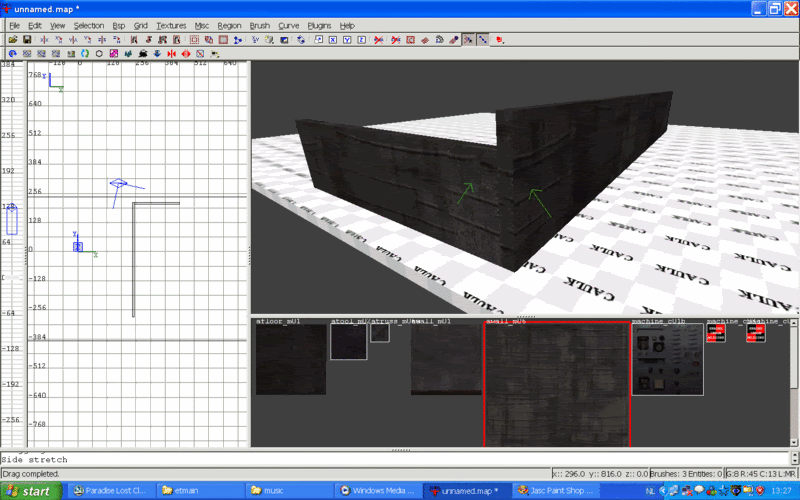
as you can see above the 2 wall parts didnt connect very good, the are out of allignment and that looks really ugly in game,
Now high light both walls the press S (surface inspector will load)
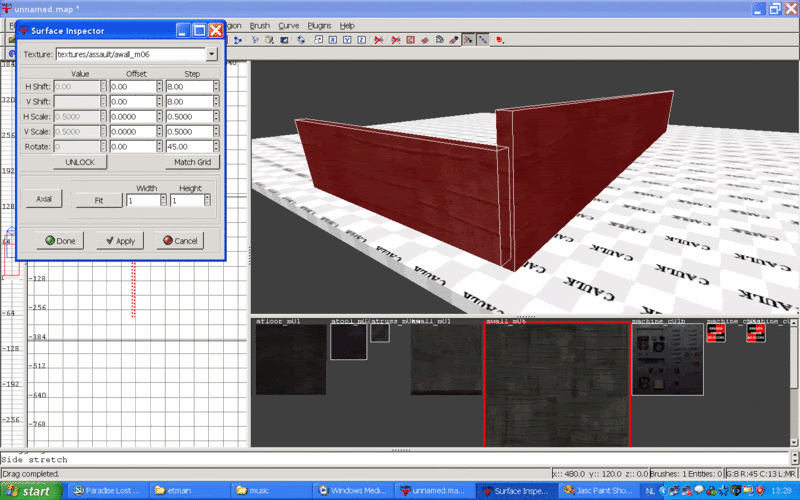
now press FIT and then DONE
then you will see the 2 wall parts (textures) will allight perfectly as if it was one complete wall
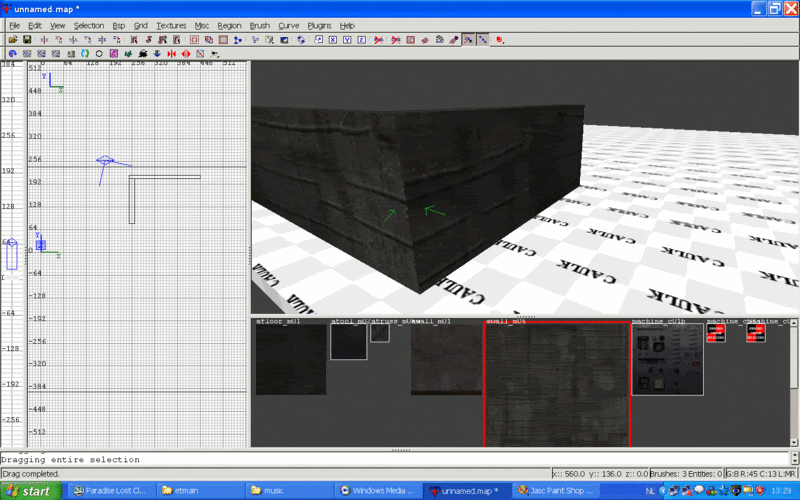
When you use the standard tetures off oasis, assault goldrush etc etc
then you are done and you dont need to do anything else, the wall will appear to be the same in any game..