|
|
Post by Hell_Man on Jul 18, 2007 14:01:34 GMT 1
Iron, i suppose you know what is the caulk in radiant, i want to caulk outside, and put a texture inside, but when i put a texture inside the wall, it put it outside too... A little help? thank you...  |
|
|
|
Post by ironman on Jul 18, 2007 16:17:51 GMT 1
Iron, i suppose you know what is the caulk in radiant, i want to caulk outside, and put a texture inside, but when i put a texture inside the wall, it put it outside too... A little help? thank you...  ok now u are asking me a think i dont know exactly, i do know a few thinks about chalk 1) the "out side" of your map needs to be chalk (common textures) 2) if you chalk inside the map it will appear in the "real game" as invisible (never use chalk "in side" your map, always use your own textures standard textures" i think chalk has to do with light and light sources, this is how shade effects certain thing, like the light that bounches off players and how it "bounches" inside your map.. |
|
|
|
Post by Moutanche on Jul 18, 2007 16:53:38 GMT 1
Iron, i suppose you know what is the caulk in radiant, i want to caulk outside, and put a texture inside, but when i put a texture inside the wall, it put it outside too... A little help? thank you...  really normal thing guy.... you use a belgian texture ;D ;D ;D use a french one and no problem  seriously i don't how it works so ...    |
|
|
|
Post by gespstylo on Jul 18, 2007 16:59:58 GMT 1
i dont know it either, i still get stuck with my replaced chairs  ;D |
|
|
|
Post by Hell_Man on Jul 18, 2007 18:48:47 GMT 1
Iron, i suppose you know what is the caulk in radiant, i want to caulk outside, and put a texture inside, but when i put a texture inside the wall, it put it outside too... A little help? thank you...  ok now u are asking me a think i dont know exactly, i do know a few thinks about chalk 1) the "out side" of your map needs to be chalk (common textures) 2) if you chalk inside the map it will appear in the "real game" as invisible (never use chalk "in side" your map, always use your own textures standard textures" i think chalk has to do with light and light sources, this is how shade effects certain thing, like the light that bounches off players and how it "bounches" inside your map.. ok , but in ligh_test map, you've made caulk outside and you put texture inside. I worked a little on it and put texture outside, after i've read that we dont need texture where it will be invisible for player. So i went outside, select my wall and put some caulk, the problem is that i have caulk inside and outside, how can i put texture only inside when all the brushes is selected ?  |
|
|
|
Post by ironman on Jul 18, 2007 22:17:36 GMT 1
ok now u are asking me a think i dont know exactly, i do know a few thinks about chalk 1) the "out side" of your map needs to be chalk (common textures) 2) if you chalk inside the map it will appear in the "real game" as invisible (never use chalk "in side" your map, always use your own textures standard textures" i think chalk has to do with light and light sources, this is how shade effects certain thing, like the light that bounches off players and how it "bounches" inside your map.. ok , but in ligh_test map, you've made caulk outside and you put texture inside. I worked a little on it and put texture outside, after i've read that we dont need texture where it will be invisible for player. So i went outside, select my wall and put some caulk, the problem is that i have caulk inside and outside, how can i put texture only inside when all the brushes is selected ?  i already explained that part in the topic TEXTURES copy paste this link in browser paradiselost1.proboards25.com/index.cgi?board=etmapping&action=display&thread=1184672356&page=1#1184674387it is the topic called TEXTURS "EXTENDED" it deals with having multiple textures on one and the same thing.. i think that is what you mean,, |
|
|
|
Post by Hell_Man on Jul 18, 2007 22:39:43 GMT 1
no , it is not what i mean  i want a wall with caulk outside and texture inside.. The problem is when you select the wall, you put the texture or the caulk for all the wall, that's what i mean...  |
|
|
|
Post by ironman on Jul 19, 2007 0:29:01 GMT 1
no , it is not what i mean  i want a wall with caulk outside and texture inside.. The problem is when you select the wall, you put the texture or the caulk for all the wall, that's what i mean...  i think this is what you mean 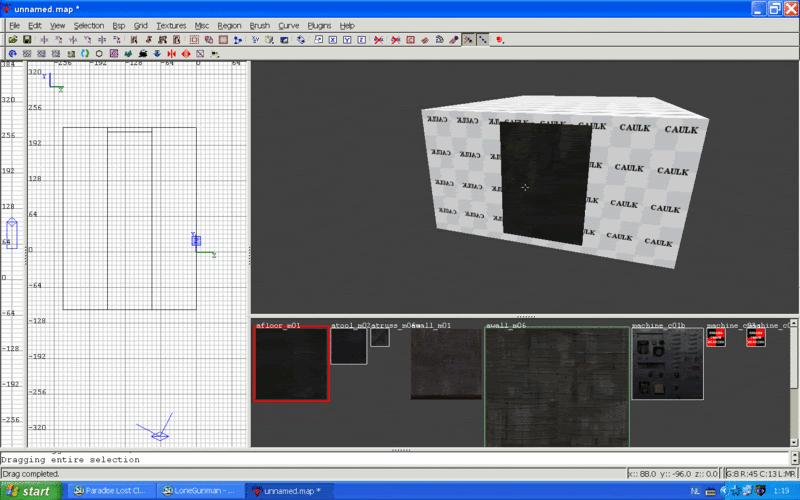 if so then it is seperate pieces and then do like the "texture extended" sais 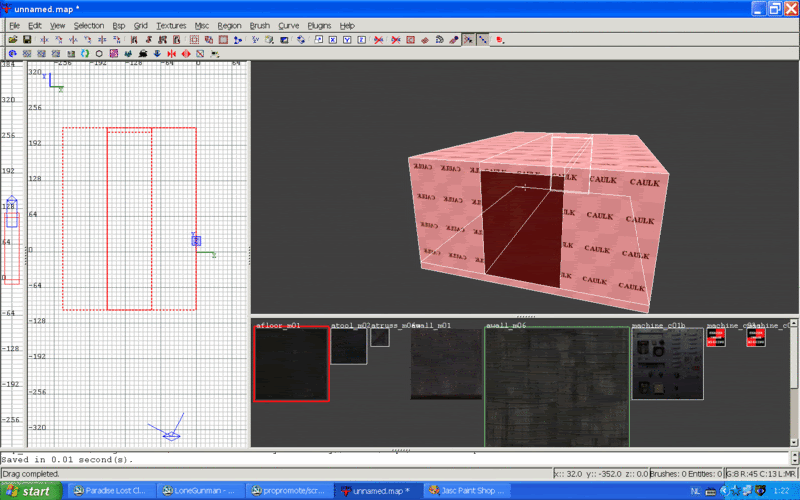 you can make very simple and fast rooms with the hollow button. Simply make a big cubic shape and then press hollow.. 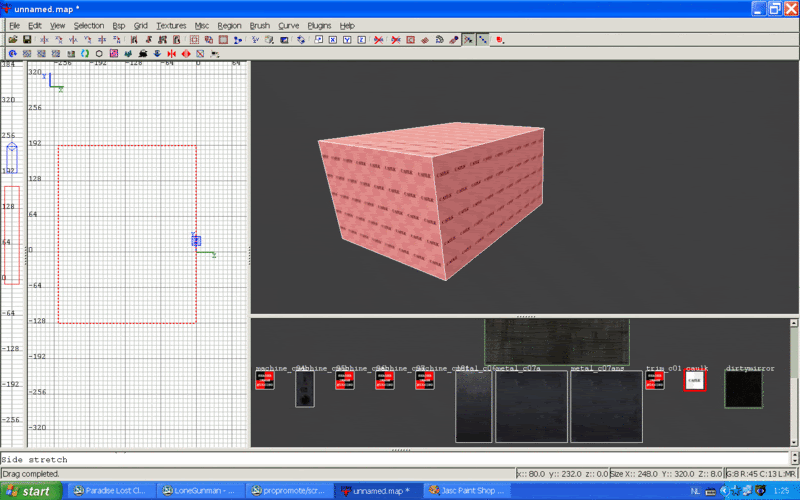 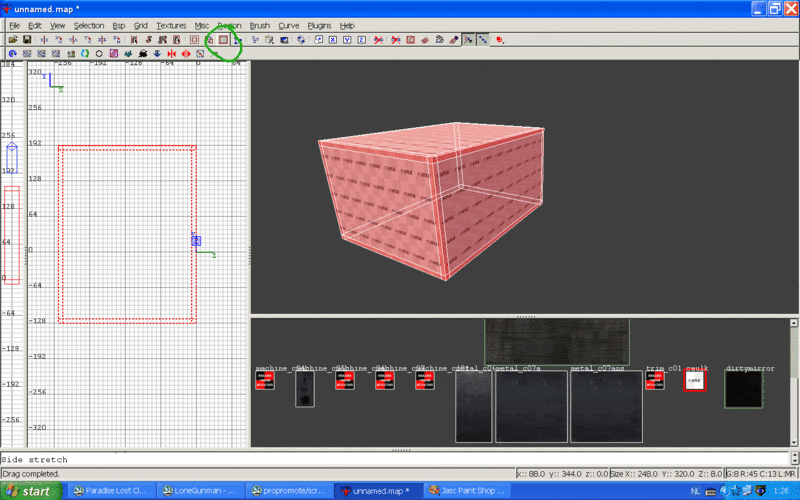 Make sure the seperate pieces do not go into each other (overlap) they will always overlap when you use Hollow [] |
|