|
|
Post by ironman on Jul 19, 2007 0:32:27 GMT 1
just add rooms to the already existing map (lighttest) you can do this by making a big Box and then making it hollow. this can be done by using the "hallow" button in radiant.. you can make very simple and fast rooms with the hollow button. Simply make a big cubic shape and then press hollow.. 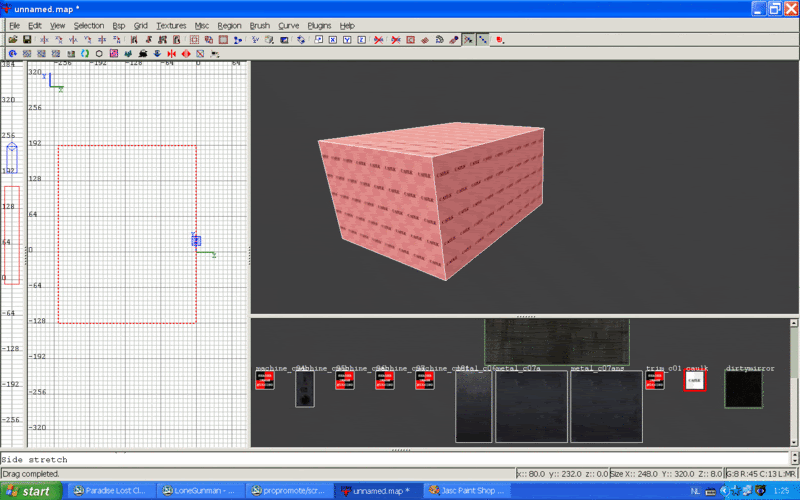 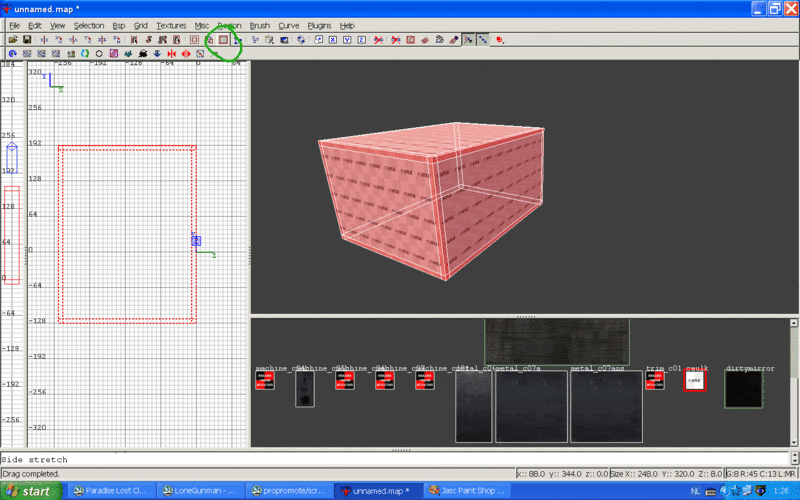 Make sure the seperate pieces do not go into each other (overlap) they will always overlap when you use Hollow [] read the "textures" "extended textures" topics on how to apply graphics to your newly made rooms.. |
|